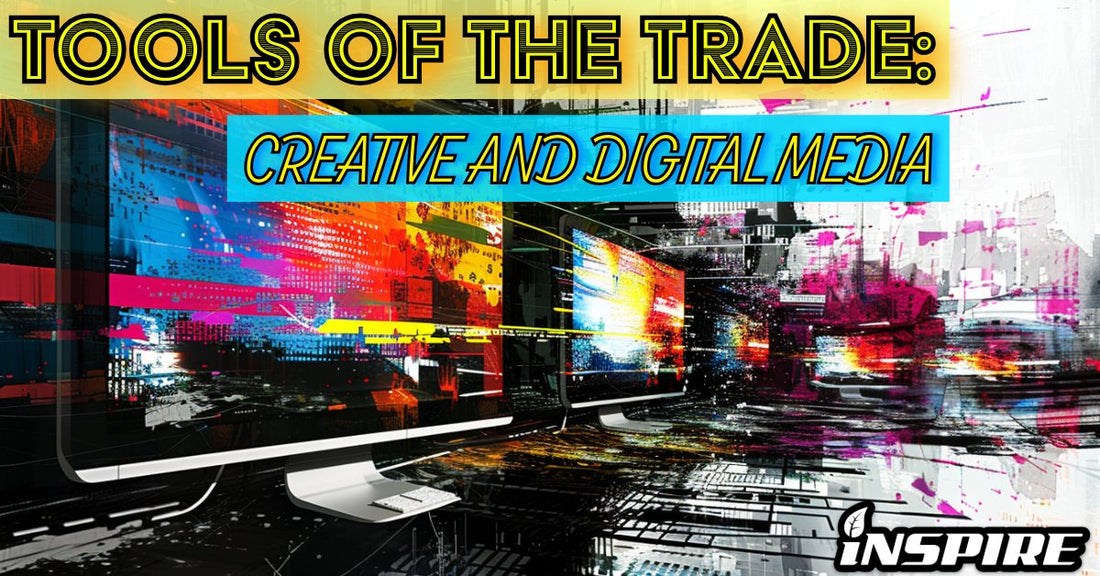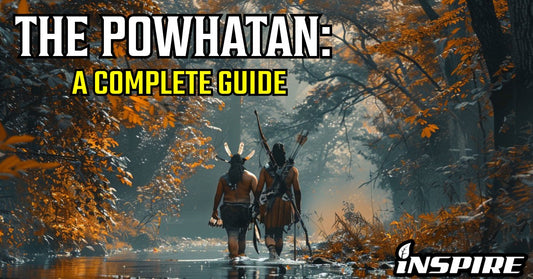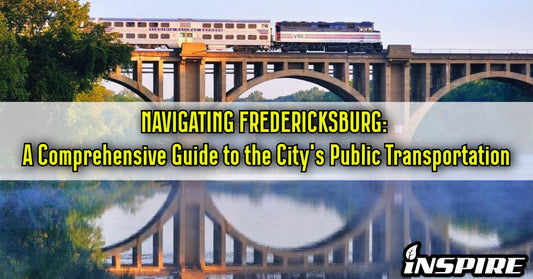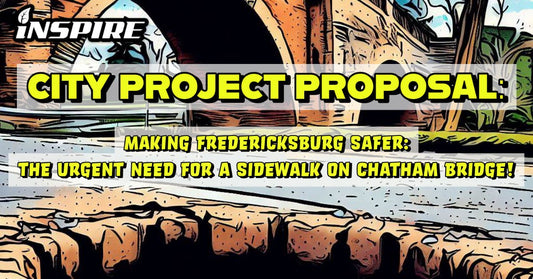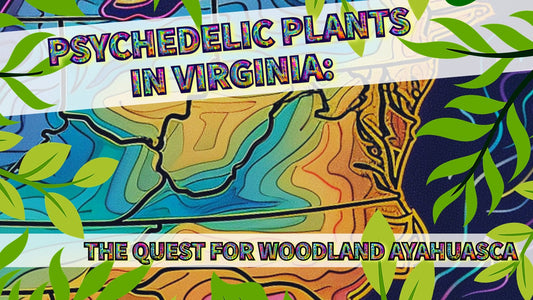Written By: Zach Champ
Connect with me on Instagram!
( Last Updated: 04/17/2024 )



ADOBE AFTER EFFECTS:
Adobe After Effects is a powerful motion graphics and visual effects software developed by Adobe Inc. It is widely used in the film, television, video, and web industries to create visually stunning animations, compositing, and special effects.

Here are some key features and aspects of Adobe After Effects:
- Motion Graphics and Visual Effects: After Effects is primarily known for its capabilities in motion graphics and visual effects. It allows users to create dynamic animations, text effects, and complex visual compositions.
- Compositing: After Effects excels at compositing, enabling users to combine multiple layers of footage, images, and effects to create seamless and realistic visual compositions.
- Keyframing: The software uses a key frame-based animation system, allowing users to set keyframes to control the movement, scale, rotation, opacity, and other properties of elements over time.
- Effects and Presets: After Effects comes with a vast library of built-in effects and presets that can be applied to layers to achieve various visual enhancements. Users can also create and save their own presets for future use.
- 3D Animation and Rendering: While not a full-fledged 3D modeling software, After Effects does offer basic 3D capabilities, allowing users to create and manipulate 3D layers and scenes. It also supports 3D rendering for creating realistic 3D animations.
- Integration with Adobe Creative Cloud: After Effects seamlessly integrates with other Adobe Creative Cloud applications such as Adobe Premiere Pro, Adobe Photoshop, and Adobe Illustrator. This integration streamlines the workflow for professionals working on video and animation projects.
- Expression Scripting: For advanced users, After Effects supports JavaScript-based expressions, enabling more complex and dynamic animations by linking properties and values together.
- Motion Tracking: After Effects includes built-in motion tracking tools that allow users to track the movement of objects within a video clip. This is useful for attaching visual elements to moving objects or stabilizing footage.
- Particle Systems: The software features a particle system that enables the creation of effects like smoke, fire, rain, and other particle-based animations.
- Dynamic Linking: Users can dynamically link After Effects compositions with Adobe Premiere Pro projects, allowing for efficient collaboration between video editing and motion graphics teams.
- Adobe Stock Integration: After Effects users can access Adobe Stock directly from the application to find and license high-quality stock footage and assets.
- VR and 360° Video Support: After Effects supports virtual reality (VR) and 360° video editing and rendering, making it suitable for projects involving immersive content.
Adobe After Effects is an industry-standard tool for motion graphics and visual effects professionals.
It is widely used for creating title sequences, animated infographics, promotional videos, and special effects in film and television production.
The software is available through Adobe Creative Cloud as a subscription-based service, ensuring users have access to the latest updates and features.


ADOBE INDESIGN:
Adobe InDesign is a desktop publishing and typesetting software application developed by Adobe Inc.
It is widely used for designing and creating print and digital publications such as magazines, newspapers, brochures, posters, eBooks, and interactive PDFs.

Here are key features and aspects of Adobe InDesign:
- Page Layout: InDesign is known for its robust page layout capabilities, allowing users to create and design pages with precision. Supports multi-page documents with features for master pages, page numbering, and sectioning.
- Typography: Advanced typography tools for handling various fonts, styles, and text formatting options. Features kerning, tracking, and paragraph styles to maintain consistent typography throughout a document.
- Graphics and Images: Integration with Adobe Creative Cloud, allowing users to easily import graphics and images from other Adobe applications such as Photoshop and Illustrator. Supports vector graphics, high-resolution images, and various image formats.
- Interactive Documents: Enables the creation of interactive documents with features like hyperlinks, buttons, and multimedia elements. Suitable for designing digital magazines, eBooks, and interactive PDFs.
- Tables and Data Merge: Robust table creation and formatting tools for presenting data effectively. Data merge feature allows users to merge data from spreadsheets or databases into InDesign templates.
- Preflight and Printing: Preflight feature checks documents for errors before printing, ensuring high-quality output. Supports industry-standard printing options and output formats.
- Packaging and Export: "Package" feature collects all the files used in a project, making it easy to share or transfer a complete project to another user. Various export options for creating PDFs, ePubs, and other digital formats.
- Integration with Other Adobe Apps: Seamless integration with other Adobe Creative Cloud applications, allowing for a smooth workflow between InDesign, Photoshop, Illustrator, and more.
- Templates: Provides a range of pre-designed templates for various types of documents, speeding up the design process.
- Accessibility Features: Includes features for creating accessible documents, ensuring content is usable by people with disabilities.
- Scripting and Automation: Supports scripting with JavaScript, allowing users to automate repetitive tasks and customize the software to specific needs.
- Cross-Platform Compatibility: Available for both Windows and macOS platforms.
Adobe InDesign is widely used by graphic designers, publishers, and marketing professionals for its versatile and comprehensive set of tools.
It is considered an industry-standard application for print and digital publishing, offering a range of features that cater to the needs of both small businesses and large publishing houses.
ADOBE PHOTOSHOP:
Adobe Photoshop is a software application that allows users to edit, create, and enhance images, artwork, and illustrations. It's available for Windows and MacOS computers.
Photoshop can be used to edit photos, graphics, text, videos, and 3D models. It can also be used to create digital art or work with virtual reality content creation software.

Adobe Photoshop specializes in a variety of tasks including:
-
Raster Graphics Editing: Photoshop specializes in the manipulation and editing of raster graphics, which are images composed of pixels. Users can work with photographs, scanned images, and digital artwork in various formats.
-
Image Retouching and Enhancement: Photoshop provides a wide range of tools and features for retouching and enhancing photos. Users can remove blemishes, adjust colors, improve lighting, and apply filters and effects to enhance the visual appeal of images.
-
Layers and Masking: The use of layers allows for non-destructive editing, enabling users to work on different elements of an image independently. Layer masks are used for precise control over which parts of an image are visible or hidden.
-
Selection Tools: Photoshop offers various selection tools, such as the marquee, lasso, and magic wand, for isolating and manipulating specific areas of an image.
-
Text and Typography: Users can add and manipulate text within images, allowing for the creation of graphics, posters, and advertisements with custom typography.
-
Drawing and Painting: Photoshop includes brushes, pens, and drawing tools for digital painting and illustration. Supports pressure sensitivity for graphics tablets.
-
Filters and Effects: Offers a vast library of filters and effects for applying creative enhancements, distortions, and stylizations to images.
-
3D and Motion Graphics: Photoshop Extended (a version of Photoshop) includes 3D modeling and texturing capabilities. Supports video editing and timeline-based animation.
-
Content-Aware Tools: Features content-aware filling and content-aware scaling, which intelligently adjusts the content of an image while preserving its overall appearance.
-
Adobe Creative Cloud Integration: Photoshop integrates seamlessly with other Adobe Creative Cloud applications, allowing users to move files between programs and work collaboratively.
-
Camera Raw Editing: Supports editing of raw image files with advanced controls for exposure, color, and white balance adjustments.
-
Automated Tasks: Provides features for automating repetitive tasks and batch processing to save time and increase productivity.
-
Customization: Users can customize the Photoshop workspace, keyboard shortcuts, and menus to suit their preferences and workflow.
- Plug-Ins and Extensions: Supports third-party plug-ins and extensions, allowing users to expand Photoshop's functionality.
Photoshop is one of the most popular and powerful software tools for digital imaging. It's used for raster image editing, graphic design, and digital art. Photoshop uses layering to allow for depth and flexibility in the design and editing process.
Photoshop is only available through a Creative Cloud subscription that you pay for either monthly or annually. You can subscribe to Photoshop alone or choose a plan with multiple apps.
ADOBE SPARK/ EXPRESS:
Adobe Spark (formerly known as Adobe Spark Post, Adobe Spark Video, and Adobe Spark Page) is a suite of creative design tools developed by Adobe Inc.
These tools are designed to help users easily create visually appealing and engaging content for various purposes, including social media, web, and marketing campaigns.
Adobe Spark includes three main components:
-
Adobe Spark Post:
- Adobe Spark Post is a graphic design tool that allows users to create eye-catching social media graphics, posters, flyers, and other visual content.
- Features a user-friendly interface with templates and customization options for text, images, and graphics.
- Offers a variety of built-in design elements, fonts, and filters.
- Supports resizing designs for different social media platforms.
- Ideal for creating Instagram posts, Facebook covers, Twitter headers, and more.
-
Adobe Spark Video:
- Adobe Spark Video is a video creation tool that simplifies creating engaging video stories and presentations.
- Users can combine video clips, photos, text, icons, and music to create multimedia videos.
- Provides customizable templates and themes.
- Includes features for adding narration and voice overs.
- Suitable for creating promotional videos, educational content, and slideshows.
-
Adobe Spark Page:
- Adobe Spark Page is a web page design tool for creating visually appealing and responsive web stories.
- Users can easily build web pages by adding images, text, videos, and links.
- Offers themes and templates for various purposes, such as personal portfolios, event pages, and storytelling.
- The resulting web pages are designed to be mobile-friendly and can be shared online.

Key aspects of Adobe Spark and Adobe Spark Express:
- Cloud-Based: Adobe Spark is a web-based application that can be accessed through a web browser or mobile app, making it available across different devices and platforms.
- Integration with Adobe Creative Cloud: Adobe Spark integrates with other Adobe Creative Cloud applications, allowing users to import and export content seamlessly.
- Free and Premium Versions: Adobe Spark offers free access with limited features, while Adobe Spark Premium provides additional functionality, such as branding customization and access to premium templates.
- Educational and Business Use: Educators, marketers, social media professionals, and individuals looking to create visually appealing content for various purposes use Adobe Spark.
- Social Media Sharing: Designed for easy sharing of created content on social media platforms, websites, and blogs.
- Accessibility: Adobe Spark includes features for accessibility, making it possible to create content that is more inclusive for all users.
Adobe Spark is known for its simplicity and accessibility, making it a valuable tool for those who want to create polished visual content without the need for extensive design or video editing skills. It is suitable for a wide range of users, including educators, small businesses, content creators, and social media marketers.
BLENDER:
Blender is a powerful, open-source 3D creation suite that encompasses a wide range of tools and features for 3D modeling, sculpting, animation, rendering, compositing, motion tracking, game creation, and more. It is a comprehensive software package that is used by professionals and hobbyists alike for various creative projects.

Here are some key aspects of Blender:
-
Modeling: Blender provides a robust set of tools for 3D modeling, including mesh modeling, sculpting, and texturing. Users can create intricate 3D models for animation, visual effects, or video game development.
- Sculpting: The sculpting tools in Blender allow artists to mold and shape 3D objects in a way that resembles traditional sculpting. This is particularly useful for creating organic and detailed models.
- Animation: Blender's animation tools support key frame animation, character rigging, and skeletal animation. It is widely used in the creation of animated films, short films, and visual effects sequences.
- Rendering: Blender has a powerful rendering engine called Cycles, which supports realistic rendering with features like global illumination, reflections, and refractions. Eevee is another real-time rendering engine that provides quick and interactive results.
- Game Development: Blender includes a game engine that allows users to create interactive 3D games. While the game engine is not as actively developed as other game engines, Blender remains a valuable tool for prototyping and simple game projects.
- Simulation: Blender offers simulation tools for fluid dynamics, smoke and fire simulations, cloth simulations, and more. These features are useful for creating realistic effects in animations.
- Motion Tracking: Blender has a powerful motion tracking system that enables users to integrate 3D elements into live-action footage. This is commonly used in film and video production for visual effects.
- Video Editing: Blender includes a video editor that allows users to edit and sequence video footage. This makes it a comprehensive solution for both 3D content creation and post-production work.
- Python Scripting: Blender is highly extensible and supports Python scripting. This allows users to create custom tools, automate tasks, and enhance the functionality of the software.
- Open Source: Blender is free and open-source, which means it is accessible to a broad community of users worldwide. The open-source nature encourages collaboration, and Blender has a vibrant community that contributes to its development.
Blender is available for Windows, macOS, and Linux, making it a versatile choice for 3D artists and developers across different platforms. Its extensive feature set, combined with the fact that it is free to use, has contributed to its popularity in the 3D graphics and animation community.
CANVA:
Canva is a graphic design platform that allows users to create a wide range of visual content, including social media graphics, presentations, posters, documents, and other visual materials.
It was founded in 2012 by Melanie Perkins, Cliff Obrecht, and Cameron Adams.
Canva is known for its user-friendly interface and accessibility, making design tools and resources available to individuals and businesses without extensive design experience.

Key features of Canva include:
-
Template Library: Canva provides a vast library of professionally designed templates for various purposes. Users can choose from templates for social media posts, presentations, business cards, posters, and more.
-
Drag-and-Drop Editor: The platform offers an intuitive drag-and-drop editor, making it easy for users to customize templates or create designs from scratch. Users can add text, images, icons, and other elements with a single click.
-
Stock Assets: Canva offers a vast collection of stock photos, illustrations, icons, and other visual elements that users can incorporate into their designs. Some assets are free, while others are available for purchase.
-
Collaboration Tools: Canva allows users to collaborate on designs in real-time. Multiple team members can work on the same project simultaneously, making it suitable for collaborative projects and remote teams.
-
Brand Kit: Users can establish a brand kit within Canva, which includes specific colors, fonts, and logos. This feature helps maintain brand consistency across all designs.
-
Export and Share Options: Canva provides options to export designs in various formats, including PDF, PNG, and JPG. Users can also share designs directly from the platform or embed them on websites.
- Canva Pro: While Canva offers a free version with many features, there's also a premium subscription called Canva Pro. Canva Pro provides additional features such as a larger library of assets, advanced collaboration tools, and the ability to resize designs easily.
Canva is widely used by individuals, small businesses, nonprofits, and even large enterprises for its simplicity and versatility in creating visually appealing designs. The platform is available as a web application and also has mobile apps for iOS and Android, allowing users to design on the go.
While Canva is not as feature-rich as professional design software like Adobe Creative Cloud, it serves as an excellent tool for quick and easy design tasks for a wide range of users.
CORELDRAW:
CorelDRAW is a vector graphics editor developed and marketed by Corel Corporation. It is a versatile design software used for creating vector illustrations, page layouts, photo editing, and graphic design.
CorelDRAW is known for its user-friendly interface and powerful set of features.
Here are key aspects of CorelDRAW:
- Vector Graphics: CorelDRAW primarily deals with vector graphics, allowing users to create scalable and high-resolution images. This makes it suitable for various design projects, including logos, posters, and illustrations.
- Page Layout: besides vector illustration, CorelDRAW includes page layout features. Users can create multi-page documents with precise control over text and design elements.
- Typography: CorelDRAW offers a range of text formatting and styling options, including artistic text, paragraph text, and advanced typography tools. Supports OpenType and Unicode text.
- Photo Editing: CorelDRAW includes photo editing capabilities through its integrated application, Corel PHOTO-PAINT. Users can perform various image adjustments, retouching, and enhancements.
- Mesh Fill Tool: The Mesh Fill tool allows users to apply complex color gradients to objects, providing a more realistic and dynamic appearance.
- LiveSketch: CorelDRAW's LiveSketch tool converts freehand sketches into vector curves, allowing for a more natural and intuitive design process.
- Powerful Drawing Tools: CorelDRAW provides a comprehensive set of drawing tools, including shapes, lines, curves, and smart drawing tools for creating precise designs.
- Compatibility: Supports a wide range of file formats, allowing users to import and export files seamlessly. Common formats include AI, PSD, PDF, and more.
- AI-powered Features: CorelDRAW includes AI-driven features like the PowerTRACE tool, which converts bitmap images into editable vector graphics.
- Customization: Users can customize the workspace, toolbars, and keyboard shortcuts to suit their preferences and workflow.
- CorelDRAW Graphics Suite: CorelDRAW is part of the CorelDRAW Graphics Suite, which also includes applications like Corel PHOTO-PAINT, CorelDRAW.app (web-based version), and additional tools for font management and collaboration.
- Templates and Content Exchange: CorelDRAW provides a range of templates to jump-start design projects. The CorelDRAW Content Exchange allows users to share and download additional content, including templates, images, and fonts.
- Cross-Platform Compatibility: CorelDRAW is available for both Windows and macOS platforms.
CorelDRAW is widely used by graphic designers, illustrators, and businesses for a variety of design projects. Its combination of vector illustration, page layout, and photo editing tools makes it a comprehensive solution for professionals in the graphic design industry.
DAVINCI RESOLVE:
DaVinci Resolve is a professional video editing and color grading software developed by Blackmagic Design.
Originally known for its advanced color correction capabilities, DaVinci Resolve has evolved into a comprehensive post-production solution that includes video editing, color correction, visual effects (VFX), motion graphics, and audio post-production.

DaVinci Resolve, developed by Blackmagic Design, is a comprehensive post-production software featuring:
- Color Grading:
- Advanced tools for precise color correction.
- Supports HDR grading and color space transformations.
- Video Editing:
- Professional non-linear video editing with multi-cam support.
- Robust timeline-based editing.
- VFX and Motion Graphics:
- Integrated Fusion VFX for visual effects and motion graphics.
- Node-based compositing.
- Audio Post-Production:
- Fairlight audio engine for professional audio editing.
- Multitrack mixing and real-time audio processing.
- Media Management:
- Import, organize, and categorize media efficiently.
- Collaborative Workflow:
- Collaborative editing tools in DaVinci Resolve Studio.
- Remote collaboration capabilities.
- Hardware Acceleration:
- Utilizes GPU acceleration for enhanced real-time performance.
- Delivery and Export:
- Wide range of export options for various platforms.
- Supports delivery for broadcast, web, and cinema.
- Integration:
- Seamless integration with Fusion and Fairlight.
DaVinci Resolve is available in two versions: DaVinci Resolve (free) and DaVinci Resolve Studio (paid). The free version includes a substantial set of features, making it an attractive option for many users.
However, the Studio version offers additional advanced features and collaborative tools for professional studios and post-production houses. The software is compatible with Windows, macOS, and Linux platforms.


EMOJIPEDIA:
Emojipedia is a popular online resource and reference guide for emoji symbols and their meanings. It serves as an authoritative source for emoji information and is widely used by people seeking to understand the meaning and usages of various emojis.

Some of the best features of Emojipedia Include:
-
Emoji Dictionary: Emojipedia provides an extensive emoji dictionary that catalogs a wide range of emoji characters, including smileys, objects, animals, flags, and more.
Each emoji entry includes a visual representation of the emoji, its official name, and a detailed description of its meaning and potential interpretations.
-
Emoji History: Emojipedia offers historical information about emojis, including their origins, development, and changes over time. Users can learn about the evolution of emojis and their cultural significance.
-
Emoji Versions: Emojipedia keeps track of emoji versions and updates, including the Unicode Consortium's release of new emoji sets. Users can see how emojis have evolved from one version to another.
-
Search and Categories: The website features an user-friendly search functionality and organizes emojis into categories and subcategories, making it easy to find specific emojis or explore related symbols.
-
Emoji Variations: Emojipedia includes information about how emojis may look different on various platforms and devices. It provides visual comparisons of emojis across different operating systems, showing the variations in design.
-
Emoji Codes: Emojipedia provides the Unicode code points for each emoji, making it useful for developers and designers who need to work with emojis in software applications.
-
Related Articles: In addition to emoji descriptions, Emojipedia publishes related articles, news, and features about emoji trends, usage, and cultural references.
-
Emoji Availability: Users can check which platforms, such as iOS, Android, and social media networks, support specific emojis.
-
Custom Emoji Request: Emojipedia allows users to submit custom emoji requests, which are considered for future Unicode Consortium updates.
- Community and Feedback: Emojipedia encourages user feedback and community contributions to improve its content and provide accurate information.
Emojipedia serves as a valuable resource for emoji enthusiasts, designers, developers, educators, and anyone interested in understanding and using emojis effectively in digital communication. It helps users interpret the meanings behind emojis and stay up-to-date with the latest emoji developments and trends.
GIMP:
GIMP stands for GNU Image Manipulation Program. It's a free, open-source raster graphics editor that can be used for image editing, retouching, and more.
GIMP is available for GNU/Linux, macOS, Windows, and more operating systems. It's part of the GNU Project, which means it follows the GNU standards and is released under the GNU General Public License, version 3 or later.

GIMP has many similar capabilities to Photoshop, including: Layers, Plug-ins, Painting, Text, Filters, Selection, Masking.
GIMP is also used for free-form drawing and transcoding between different image file formats.
LUNAPIC:
LunaPic is a free online photo editing platform that allows users to edit, draw on, add borders and filters to, and animate images. It also offers tools to crop, resize, rotate, and color correct.
LunaPic is considered one of the most popular free online photo editors in the world. It's easy to use and doesn't require registration. Users can either give the URL of the photo they want to edit or upload it from Facebook, Chrome Extension, Stocks Photos or simply upload from the computer.

LunaPic offers a wide range of tools and features for users to edit and enhance their images. These include:
- Photo, sketch, and paint effects
- Red-eye removal
- Vintage
- Dark
- GIF animations
- Effects
- Image manipulation
MICROSOFT PAINT:
Microsoft Paint, or MS Paint, is a basic graphics editing app that comes with all versions of Microsoft Windows.
It can be used to: Draw, Color, Edit pictures, Crop images, Resize images, Add shapes and text to images, Create picture files, Edit picture files, Add text to images

Paint 3D is the latest version of Paint, with new art tools for 2D canvases and 3D objects. It is the best choice for basic editing and drawing tasks and is even comfortable for children.
Some say that Microsoft Paint is a good option for simple art, light work, and making quick pieces. Others say that it's a solid upgrade for people who don't want to or can't install other software.
SCRIBUS:
Scribus is an open-source desktop publishing (DTP) software designed for creating professional-quality page layouts, typesetting, and graphic design. It is suitable for a variety of print and digital projects, including brochures, newsletters, posters, and magazines.

Here are key features and aspects of Scribus:
Page Layout and Design: Scribus provides an intuitive interface for designing and arranging pages with precision. Supports multi-page documents and complex layouts.
Typography and Text Handling: Offers extensive typographic tools for working with different fonts, styles, and text formatting. Provides advanced features like kerning, tracking, and baseline adjustments.
Vector Graphics: Supports vector graphics, allowing users to create and manipulate illustrations directly within the software. Integration with external vector graphics editors is also possible.
Color Management: Scribus supports CMYK and spot color, making it suitable for professional print projects. Offers color management tools for accurate reproduction of colors.
Image Handling: Allows users to import and manipulate raster images, providing basic image editing capabilities. Supports a variety of image formats.
PDF Export: Scribus can export documents to PDF format with options for high-quality print or web-friendly versions. PDF export includes support for clickable hyperlinks and other interactive elements.
Template Support: Users can create and use templates to streamline the design process and maintain consistency across multiple projects.
Scripting and Automation: Scribus supports Python scripting, enabling users to automate tasks and customize the software. Scripting allows for batch processing and complex document manipulation.
Open Source and Cross-Platform: Being open-source software, Scribus is freely available for download and use. Available for Windows, macOS, and Linux, making it a cross-platform solution.
Community and Documentation: Scribus has an active and supportive community that contributes to its development. Extensive documentation, tutorials, and forums are available for users to learn and seek help.
Accessible Design: Supports accessibility features, making documents more inclusive and usable for individuals with disabilities.
Tables and Advanced Layout Features: Scribus includes tools for creating and formatting tables. Advanced layout features like text frames, layers, and text wrapping contribute to flexible and creative designs.
Scribus is a valuable tool for users looking for a free and open-source alternative for desktop publishing. While it may not have all the advanced features of some commercial DTP software, it provides a robust set of tools for creating professional publications and is particularly well-suited for small to medium-sized projects.